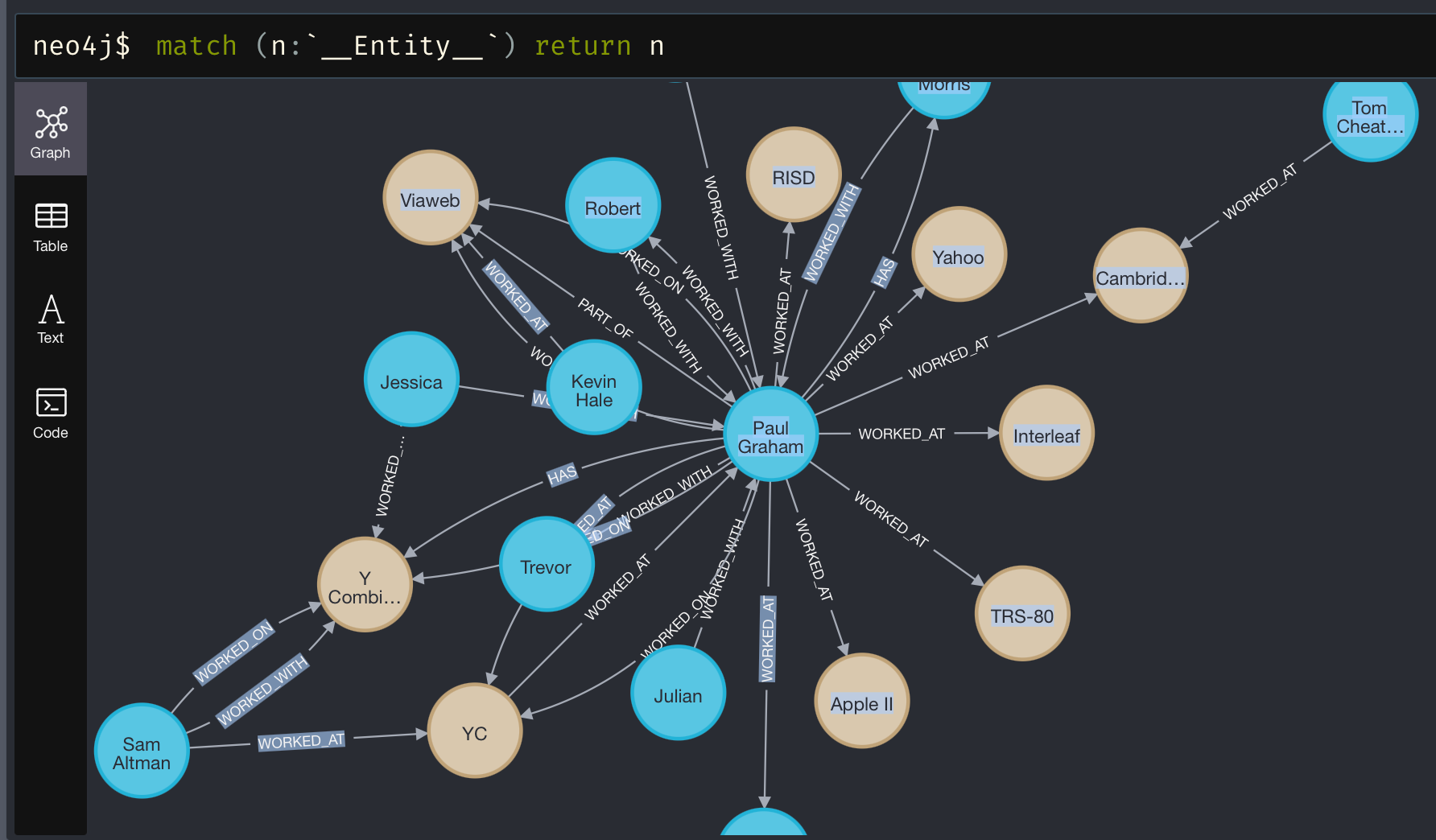Learn how to implement entity deduplication and custom retrieval methods to increase GraphRAG accuracy
This is a guest post by Neo4J
The property graph index is an excellent addition to LlamaIndex and an upgrade from the previous knowledge graph integration. First, the data representation is slightly different. In the previous integration, the graph was represented with triples, but now we have a proper property graph integration where nodes have labels and optionally node properties.

Each node is assigned a label indicating its type, such as Person, Organization, Project, or Department. Nodes and relationships may also store node properties for other relevant details, such as the date of birth or project start and end date, as shown in this example.
Second, the property graph index is designed to be modular, so you can use one or multiple (custom) knowledge graph constructors as well as retrievers, making it an incredible tool to build your first knowledge graph or customize the implementation for your specific needs.

The image illustrates the property graph integration within the LlamaIndex , beginning with documents being passed to graph constructors. These constructors are modular components responsible for extracting structured information, which is then stored in a knowledge graph. The graph can be built using various or custom modules, highlighting the system’s flexibility to adapt to different data sources or extraction needs.
Graph retrievers then access the knowledge graph to retrieve data. This stage is also modular, allowing for the use of multiple retrievers or custom solutions designed to query specific types of data or relationships within the graph. Finally, the retrieved data is used by a LLM to generate an answer, representing the output or the insight derived from the process. This flow emphasizes a highly adaptable and scalable system where each component can be independently modified or replaced to enhance the overall functionality or to tailor it to specific requirements.
In this blog post you will learn how to:
- Construct a knowledge graph using a schema-guided extraction
- Perform entity deduplication using a combination of text embedding and word similarity techniques
- Design a custom graph retriever
- Finally, you will implement a question answering flow using the custom retriever
The code is available on GitHub.
Environment setup
In this blog post, we will use Neo4j as the underlying graph store. The easiest way is to get started is to a free instance on Neo4j Aura, which offers cloud instances of the Neo4j database. Alternatively, you can also set up a local instance of the Neo4j database by downloading the Neo4j Desktop application and creating a local database instance.
python
from llama_index.graph_stores.neo4j import Neo4jPGStore
username="neo4j"
password="stump-inlet-student"
url="bolt://52.201.215.224:7687"
graph_store = Neo4jPGStore(
username=username,
password=password,
url=url,
)Additionally, you will require a working OpenAI API key.
python
import os
os.environ["OPENAI_API_KEY"] = "sk-"Dataset
In this blog post, we will use a sample news article dataset fetched from Diffbot, which I’ve made available on GitHub for easier access.

Since the property graph index operates with documents, we have to wrap the text from the news as LlamaIndex documents.
python
import pandas as pd
from llama_index.core import Document
news = pd.read_csv(
"https://raw.githubusercontent.com/tomasonjo/blog-datasets/main/news_articles.csv")
documents = [Document(text=f"{row['title']}: {row['text']}") for i, row in news.iterrows()]Graph construction
As mentioned, LlamaIndex provides multiple out-of-the-box graph constructors. In this example, we will use the SchemaLLMPathExtractor, which allows us to define the schema of the graph structure we want to extract from documents.

We begin by defining the types of nodes and relationships we want the LLM to extract.
python
entities = Literal["PERSON", "LOCATION", "ORGANIZATION", "PRODUCT", "EVENT"]
relations = Literal[
"SUPPLIER_OF",
"COMPETITOR",
"PARTNERSHIP",
"ACQUISITION",
"WORKS_AT",
"SUBSIDIARY",
"BOARD_MEMBER",
"CEO",
"PROVIDES",
"HAS_EVENT",
"IN_LOCATION",
]As you can see, we are focusing our graph extraction around people and organizations. Next, we will specify the relationships associated with each node label.
python
# define which entities can have which relations
validation_schema = {
"Person": ["WORKS_AT", "BOARD_MEMBER", "CEO", "HAS_EVENT"],
"Organization": [
"SUPPLIER_OF",
"COMPETITOR",
"PARTNERSHIP",
"ACQUISITION",
"WORKS_AT",
"SUBSIDIARY",
"BOARD_MEMBER",
"CEO",
"PROVIDES",
"HAS_EVENT",
"IN_LOCATION",
],
"Product": ["PROVIDES"],
"Event": ["HAS_EVENT", "IN_LOCATION"],
"Location": ["HAPPENED_AT", "IN_LOCATION"],
}For example, a person can have the following relationships:
- WORKS_AT
- BOARD_MEMBER
- CEO
- HAS_EVENT
The schema is quite specific except for the EVENT node label, which is slightly more ambiguous and allows the LLM to capture various types of information.
Now that we have defined the graph schema, we can input it into the SchemaLLMPathExtractor and use it to construct a graph.
python
from llama_index.core import PropertyGraphIndex
kg_extractor = SchemaLLMPathExtractor(
llm=llm,
possible_entities=entities,
possible_relations=relations,
kg_validation_schema=validation_schema,
# if false, allows for values outside of the schema
# useful for using the schema as a suggestion
strict=True,
)
NUMBER_OF_ARTICLES = 250
index = PropertyGraphIndex.from_documents(
documents[:NUMBER_OF_ARTICLES],
kg_extractors=[kg_extractor],
llm=llm,
embed_model=embed_model,
property_graph_store=graph_store,
show_progress=True,
)This code extracts graph information from 250 news articles, but you can adjust the number how you see fit. There are 2500 articles in total.
Note that extracting 250 articles takes about 7 minutes with GPT-4o. However, you can accelerate the process by employing parallelization through the num_workers parameter.
We can visualize a small subgraph to inspect what was stored.

The constructed graph contains both text chunks (blue), which contain text and embeddings. If an entity was mentioned in the text chunk, there is a MENTIONS relationships between the text chunk and entity. Additionally, entities can have relationships to other entities.
Entity deduplication
Entity deduplication or disambiguation is an important but often overlooked step in graph construction. Essentially, it is a cleaning step where you try to match multiple nodes that represent a single entity and merge them together into a single node for better graph structural integrity.
For example, in our constructed graph I could find some examples that could be merged.

We will use a combination of text embedding similarity and word distance to find potential duplicates. We start by defining the vector index on our entities in the graph.
python
graph_store.structured_query("""
CREATE VECTOR INDEX entity IF NOT EXISTS
FOR (m:`__Entity__`)
ON m.embedding
OPTIONS {indexConfig: {
`vector.dimensions`: 1536,
`vector.similarity_function`: 'cosine'
}}
""")The next Cypher query finds duplicates and is quite involved and I took me, Michael Hunger, and Eric Monk a couple of hours to perfect it.
python
similarity_threshold = 0.9
word_edit_distance = 5
data = graph_store.structured_query("""
MATCH (e:__Entity__)
CALL {
WITH e
CALL db.index.vector.queryNodes('entity', 10, e.embedding)
YIELD node, score
WITH node, score
WHERE score > toFLoat($cutoff)
AND (toLower(node.name) CONTAINS toLower(e.name) OR toLower(e.name) CONTAINS toLower(node.name)
OR apoc.text.distance(toLower(node.name), toLower(e.name)) < $distance)
AND labels(e) = labels(node)
WITH node, score
ORDER BY node.name
RETURN collect(node) AS nodes
}
WITH distinct nodes
WHERE size(nodes) > 1
WITH collect([n in nodes | n.name]) AS results
UNWIND range(0, size(results)-1, 1) as index
WITH results, index, results[index] as result
WITH apoc.coll.sort(reduce(acc = result, index2 IN range(0, size(results)-1, 1) |
CASE WHEN index <> index2 AND
size(apoc.coll.intersection(acc, results[index2])) > 0
THEN apoc.coll.union(acc, results[index2])
ELSE acc
END
)) as combinedResult
WITH distinct(combinedResult) as combinedResult
// extra filtering
WITH collect(combinedResult) as allCombinedResults
UNWIND range(0, size(allCombinedResults)-1, 1) as combinedResultIndex
WITH allCombinedResults[combinedResultIndex] as combinedResult, combinedResultIndex, allCombinedResults
WHERE NOT any(x IN range(0,size(allCombinedResults)-1,1)
WHERE x <> combinedResultIndex
AND apoc.coll.containsAll(allCombinedResults[x], combinedResult)
)
RETURN combinedResult
""", param_map={'cutoff': similarity_threshold, 'distance': word_edit_distance})
for row in data:
print(row) Without getting into too many details, we use a combination of text embeddings and word distance to find potential duplicates in our graph. You can tune similarity_threshold and word_distance to find the best combination that detects as many duplicates without too much false positives. Unfortunately, entity disambiguation is a hard problem and there are no perfect solutions. With this approach, we get quite good results, but there are some false positives in there as well:
python
['1963 AFL Draft', '1963 NFL Draft']
['June 14, 2023', 'June 15 2023']
['BTC Halving', 'BTC Halving 2016', 'BTC Halving 2020', 'BTC Halving 2024', 'Bitcoin Halving', 'Bitcoin Halving 2024']It is up to you to tweak the dials, and maybe add some manual exceptions before merging duplicate nodes.
Implementing a custom retriever
Great, we have constructed a knowledge graph based on the news dataset. Now, let’s examine our retriever options. At the moment, there are four existing retrievers available:
- LLMSynonymRetriever: takes the query, and tries to generate keywords and synonyms to retrieve nodes (and therefore the paths connected to those nodes).
- VectorContextRetriever: retrieves nodes based on their vector similarity, and then fetches the paths connected to those nodes
- TextToCypherRetriever: uses a graph store schema, your query, and a prompt template in order to generate and execute a cypher query
- CypherTemplateRetriever: Rather than letting the LLM have free-range of generating any cypher statement, we can instead provide a cypher template and have the LLM fill in the parameters.
Additionally, implementing a custom retriever is straightforward, so that is exactly what we will do here. Our custom retriever will first identify entities in the input query and then execute the VectorContextRetriever for each identified entity separately.
First, we will define the entity extraction model and prompt.
python
from pydantic import BaseModel
from typing import Optional, List
class Entities(BaseModel):
"""List of named entities in the text such as names of people, organizations, concepts, and locations"""
names: Optional[List[str]]
prompt_template_entities = """
Extract all named entities such as names of people, organizations, concepts, and locations
from the following text:
{text}
"""Now we can progress to the custom retriever implementation.
python
from typing import Any, Optional
from llama_index.core.embeddings import BaseEmbedding
from llama_index.core.retrievers import CustomPGRetriever, VectorContextRetriever
from llama_index.core.vector_stores.types import VectorStore
from llama_index.program.openai import OpenAIPydanticProgram
class MyCustomRetriever(CustomPGRetriever):
"""Custom retriever with entity detection."""
def init(
self,
## vector context retriever params
embed_model: Optional[BaseEmbedding] = None,
vector_store: Optional[VectorStore] = None,
similarity_top_k: int = 4,
path_depth: int = 1,
include_text: bool = True,
**kwargs: Any,
) -> None:
"""Uses any kwargs passed in from class constructor."""
self.entity_extraction = OpenAIPydanticProgram.from_defaults(
output_cls=Entities, prompt_template_str=prompt_template_entities
)
self.vector_retriever = VectorContextRetriever(
self.graph_store,
include_text=self.include_text,
embed_model=embed_model,
similarity_top_k=similarity_top_k,
path_depth=path_depth,
)
def custom_retrieve(self, query_str: str) -> str:
"""Define custom retriever with entity detection.
Could return `str`, `TextNode`, `NodeWithScore`, or a list of those.
"""
entities = self.entity_extraction(text=query_str).names
result_nodes = []
if entities:
print(f"Detected entities: {entities}")
for entity in entities:
result_nodes.extend(self.vector_retriever.retrieve(entity))
else:
result_nodes.extend(self.vector_retriever.retrieve(query_str))
final_text = "\n\n".join(
[n.get_content(metadata_mode="llm") for n in result_nodes]
)
return final_text The MyCustomRetriever class has only two methods. You can use the init method to instantiate any functions or classes you will be using in the retriever. In this example, we instantiate the entity detection OpenAI program along with the vector context retriever.
The custom_retrieve method is called during retrieval. In our custom retriever implementation, we first identify any relevant entities in the text. If any entities are found, we iterate and execute the vector context retriever for each entity. On the other hand, if no entities are identified we pass the entire input to the vector context retriever.
As you can observe, you can easily customize the retriever for your use-case by incorporating existing retrievers or starting from scratch as you can easily execute Cypher statements by using the structured_query method of the graph store.
Question-answering flow
Let’s wrap it up by using the custom retriever to answer an example question. We need to pass the retriever to the RetrieverQueryEngine .
python
from llama_index.core.query_engine import RetrieverQueryEngine
custom_sub_retriever = MyCustomRetriever(
index.property_graph_store,
include_text=True,
vector_store=index.vector_store,
embed_model=embed_model
)
query_engine = RetrieverQueryEngine.from_args(
index.as_retriever(sub_retrievers=[custom_sub_retriever]), llm=llm
)Let’s test it out!
python
response = query_engine.query(
"What do you know about Maliek Collins or Darragh O’Brien?"
)
print(str(response))
# Detected entities: ['Maliek Collins', "Darragh O'Brien"]
# Maliek Collins is a defensive tackle who has played for the Dallas Cowboys, Las Vegas Raiders, and Houston Texans. Recently, he signed a two-year contract extension with the Houston Texans worth $23 million, including a $20 million guarantee. This new deal represents a raise from his previous contract, where he earned $17 million with $8.5 million guaranteed. Collins is expected to be a key piece in the Texans' defensive line and fit well into their 4-3 alignment.
# Darragh O’Brien is the Minister for Housing and has been involved in the State’s industrial relations process and the Government. He was recently involved in a debate in the Dáil regarding the pay and working conditions of retained firefighters, which led to a heated exchange and almost resulted in the suspension of the session. O’Brien expressed confidence that the dispute could be resolved and encouraged unions to re-engage with the industrial relations process.Summary
In this blog post, we’ve explored the intricacies of customizing the property graph index within LlamaIndex, focusing on implementing entity deduplication and designing custom retrieval methods to enhance GraphRAG accuracy. The property graph index allows for a modular and flexible approach, utilizing various graph constructors and retrievers to tailor the implementation to your specific needs. Whether you’re building your first knowledge graph or optimizing for a unique dataset, these customizable components offer a powerful toolkit. We invite you to test out the property graph index integration to see how they can elevate your knowledge graph projects.
As always, the code is available on GitHub.