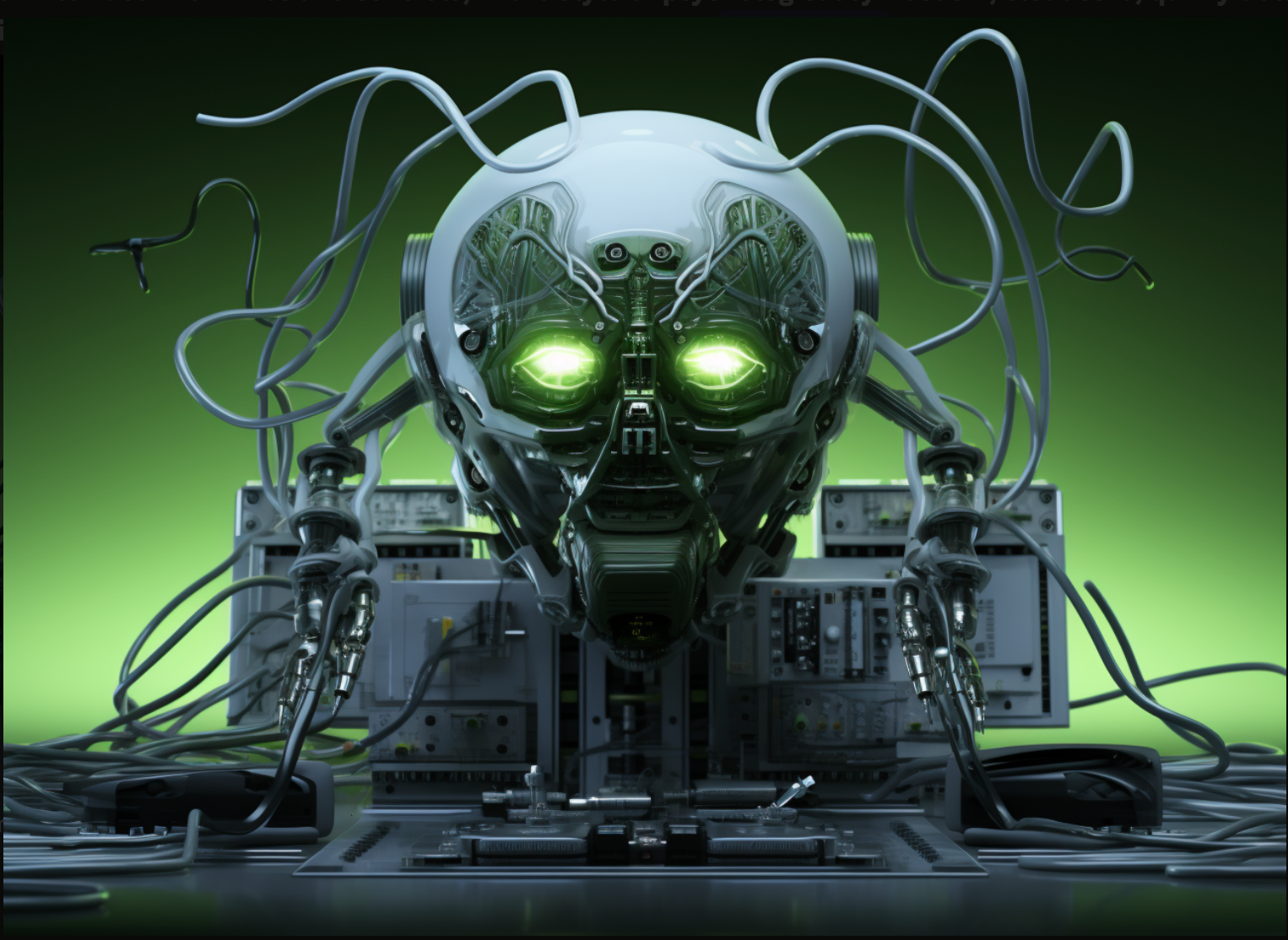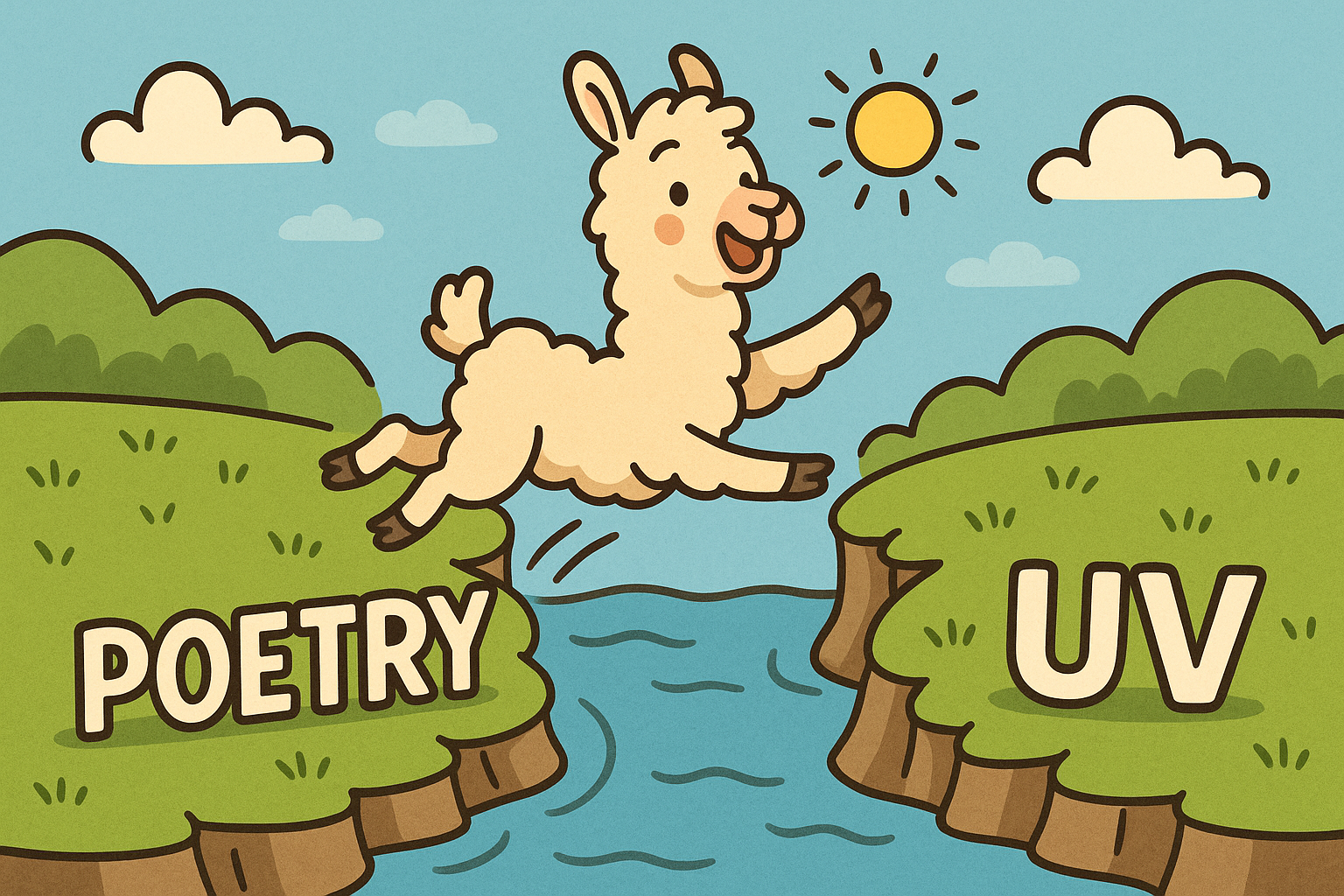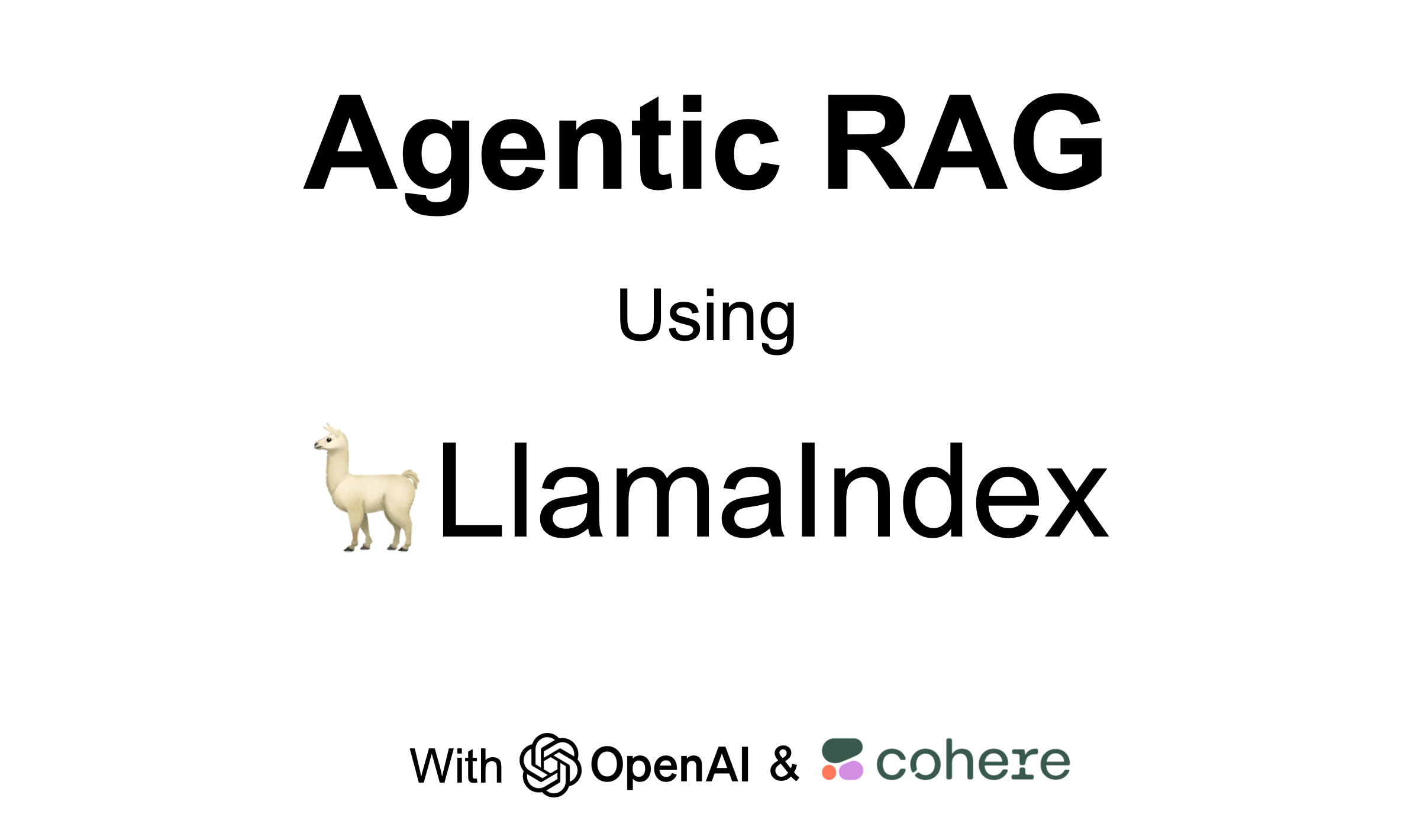Introduction
In the domain of document handling, accurately extracting crucial information from images has posed an enduring obstacle. Despite Optical Character Recognition (OCR) advancements in converting images to editable text, it faces numerous intricacies with diverse document formats and quality. Here enters Zephyr 7b LLM, a pioneering remedy that, coupled with LlamaIndex, directly addresses these hurdles, heralding a transformative era in image-based document extraction.

The OCR Dilemma: Obstacles and Constraints Optical Character
Recognition (OCR), though potent, faces impediments such as:
- Diverse Document Formats: Documents exhibit intricate layouts, fonts, and structures, posing challenges for traditional OCR to precisely interpret and extract information.
- Quality and Clarity: Images with low resolution, blurriness, or skewed angles hinder OCR’s accuracy in deciphering text.
- Handwritten and Cursive Content: OCR often struggles with handwritten text or cursive fonts, resulting in errors or incomplete extraction.
- Multilingual Complexity: Processing documents in multiple languages poses a challenge for OCR systems lacking proficiency in recognizing and extracting varied linguistic content.

Zephyr 7b LLM: Narrowing the Divide
Zephyr 7b LLM revolutionizes the landscape by tackling these inherent constraints of OCR technology:
- Advanced Machine Learning Algorithms:
Employing state-of-the-art machine learning algorithms, Zephyr 7b LLM undergoes extensive training with diverse document formats and languages. This equips it to adapt and learn from various document structures, resulting in heightened accuracy and robust extraction capabilities.
2. Contextual Comprehension:
Diverging from conventional OCR, Zephyr 7b LLM doesn’t merely identify individual characters; it comprehends the context in which these characters exist. This contextual understanding significantly reduces errors, ensuring precise extraction even from intricate document layouts.
3. Adaptive Image Processing:
The fusion with LlamaIndex amplifies Zephyr 7b LLM’s ability to handle images of varying resolutions or qualities. Leveraging adaptive image processing techniques, it rectifies distortions, enhances clarity, and optimizes images for meticulous OCR analysis.
4. Multilingual Proficiency:
Zephyr 7b LLM surpasses language barriers. Its multilingual proficiency facilitates seamless content extraction from documents in various languages, extending global accessibility for businesses dealing with multilingual documentation.

Implementation of Code
The collaboration between Zephyr 7b LLM and LlamaIndex signifies a pivotal transformation in document extraction. By merging Zephyr’s advanced OCR capabilities with LlamaIndex’s image enhancement and data organization features, this integration presents a comprehensive solution:
- Augmented Precision: The fusion of Zephyr’s machine learning expertise and LlamaIndex’s image enhancement markedly heightens the accuracy of extracted data, diminishing errors and enhancing overall efficiency.
- Efficient Workflow: Users experience an optimized workflow, enabling swift extraction and conversion of image-based documents into structured, actionable data, facilitating expedited decision-making processes.
- Adaptability Across Document Varieties: This integration empowers users to handle diverse document formats and languages effortlessly, granting access to previously challenging document types for extraction and analysis.

Step 1: Install and Import Libraries
!pip install llama-index transformers accelerate sentencepiece bitsandbytes -q
Step 2: Load the Model
import torch
from transformers import BitsAndBytesConfig
from llama_index.prompts import PromptTemplate
from llama_index.llms import HuggingFaceLLM
quantization_config = BitsAndBytesConfig(
load_in_4bit=True,
bnb_4bit_compute_dtype=torch.float16,
bnb_4bit_quant_type="nf4",
bnb_4bit_use_double_quant=True,
)
def messages_to_prompt(messages):
prompt = ""
for message in messages:
if message.role == 'system':
prompt += f"<|system|>\n{message.content}</s>\n"
elif message.role == 'user':
prompt += f"<|user|>\n{message.content}</s>\n"
elif message.role == 'assistant':
prompt += f"<|assistant|>\n{message.content}</s>\n"
# ensure we start with a system prompt, insert blank if needed
if not prompt.startswith("<|system|>\n"):
prompt = "<|system|>\n</s>\n" + prompt
# add final assistant prompt
prompt = prompt + "<|assistant|>\n"
return prompt
llm = HuggingFaceLLM(
model_name="HuggingFaceH4/zephyr-7b-alpha",
tokenizer_name="HuggingFaceH4/zephyr-7b-alpha",
query_wrapper_prompt=PromptTemplate("<|system|>\n</s>\n<|user|>\n{query_str}</s>\n<|assistant|>\n"),
context_window=3900,
max_new_tokens=2000,
model_kwargs={"quantization_config": quantization_config},
# tokenizer_kwargs={},
generate_kwargs={"temperature": 0.7, "top_k": 50, "top_p": 0.95},
messages_to_prompt=messages_to_prompt,
device_map="auto",
)
from llama_index import ServiceContext, set_global_service_context
service_context = ServiceContext.from_defaults(llm=llm, embed_model="local:BAAI/bge-small-en-v1.5")
set_global_service_context(service_context)
Step 3: Storing your index
from llama_index import SimpleDirectoryReader, VectorStoreIndex
from llama_index.readers.file.base import (
DEFAULT_FILE_READER_CLS,
ImageReader,
)
from llama_index.response.notebook_utils import (
display_response,
display_image,
)
from llama_index.indices.query.query_transform.base import (
ImageOutputQueryTransform,
)
filename_fn = lambda filename: {"file_name": filename}
llama_reader = SimpleDirectoryReader(
input_dir="/content/llama",
file_metadata=filename_fn,
)
llama_documents = llama_reader.load_data()
llama_index = VectorStoreIndex.from_documents(llama_documents)
Step 4: Query Transformations
from llama_index.query_engine import TransformQueryEngine
query_engine = llama_index.as_query_engine(similarity_top_k=2)
query_engine = TransformQueryEngine(
query_engine, query_transform=ImageOutputQueryTransform(width=400)
)
llama_response = query_engine.query(
"Show an image to illustrate how tree index works and explain briefly",
)
display_response(llama_response)
#Output
Final Response: I am not capable of displaying images. however, i can provide you with an explanation of how tree index works.
tree index is a data structure that organizes data in a hierarchical manner, similar to a tree. it is commonly used in databases to improve query performance.
when querying a tree index, the process involves traversing from the root node down to the leaf nodes. the number of child nodes chosen per parent node is determined by the child_branch_factor parameter.
for example, if child_branch_factor=1, a query will choose one child node given a parent node. if child_branch_factor=2, a query will choose two child nodes per parent.
the following image illustrates how a tree index works:
! Tree Index Example
in this example, the tree index is built from a set of nodes (which become leaf nodes in this tree). when querying this index, the process involves traversing from the root node down to the leaf nodes. for instance, if we want to find a specific node with the value "x", we would start at the root node and follow the left branch (since "x" is less than "a") to the next level. we would then follow the left branch again to reach the leaf node with the value "x".
i hope this helps clarify how tree index works!
Step 5: Lets read the receipts
from llama_index.readers.file.base import DEFAULT_FILE_READER_CLS
from llama_index.readers.file.image_reader import ImageReader
image_parser =ImageReader(
keep_image=True,
parse_text=True
)
file_extractor = DEFAULT_FILE_READER_CLS
file_extractor.update({
".jpg": image_parser,
".png": image_parser,
".jpeg": image_parser,
})
receipt_reader = SimpleDirectoryReader(
input_dir="/content/data",
file_metadata=filename_fn,
file_extractor=file_extractor,
)
receipt_documents = receipt_reader.load_data()
print(len(receipt_documents))
#Output
3
receipts_index = VectorStoreIndex.from_documents(receipt_documents)
from llama_index.query_engine import TransformQueryEngine
query_engine = receipts_index.as_query_engine()
receipts_response = query_engine.query(
"When was the last time I went to RESTAURANT and how much did I spend? this data is in your latest vector index.",
)
display_response(receipts_response)
# Output
Final Response: Based on the given context information, the last time the querying individual went to RESTAURANT was on July 5, 2019, and they spent $164.00.
Conclusion
In summary, the fusion of Zephyr 7b LLM and LlamaIndex initiates a new chapter in image-based document extraction. Beyond addressing OCR’s inherent challenges, it enhances the precision and efficiency of data extraction from images, fostering improved productivity and decision-making in document-focused workflows.
“Stay connected and support my work through various platforms:
- GitHub: For all my open-source projects and Notebooks, you can visit my GitHub profile at https://github.com/andysingal. If you find my content valuable, don’t hesitate to leave a star.
- Patreon: If you’d like to provide additional support, you can consider becoming a patron on my Patreon page at https://www.patreon.com/AndyShanu.
- Medium: You can read my latest articles and insights on Medium at https://medium.com/@andysingal.
- The Kaggle: Check out my Kaggle profile for data science and machine learning projects at https://www.kaggle.com/alphasingal.
- Hugging Face: For natural language processing and AI-related projects, you can explore my Huggingface profile at https://huggingface.co/Andyrasika.
- YouTube: To watch my video content, visit my YouTube channel at https://www.youtube.com/@andy111007.
- LinkedIn: To stay updated on my latest projects and posts, you can follow me on LinkedIn. Here is the link to my profile: https://www.linkedin.com/in/ankushsingal/."
Requests and questions: If you have a project in mind that you’d like me to work on or if you have any questions about the concepts I’ve explained, don’t hesitate to let me know. I’m always looking for new ideas for future Notebooks and I love helping to resolve any doubts you might have.
Remember, each “Like”, “Share”, and “Star” greatly contributes to my work and motivates me to continue producing more quality content. Thank you for your support!
If you enjoyed this story, feel free to subscribe to Medium, and you will get notifications when my new articles will be published, as well as full access to thousands of stories from other authors.
Resource: